June 5, 2023
Running time and maintenance time can be inversely related. It’s weird.

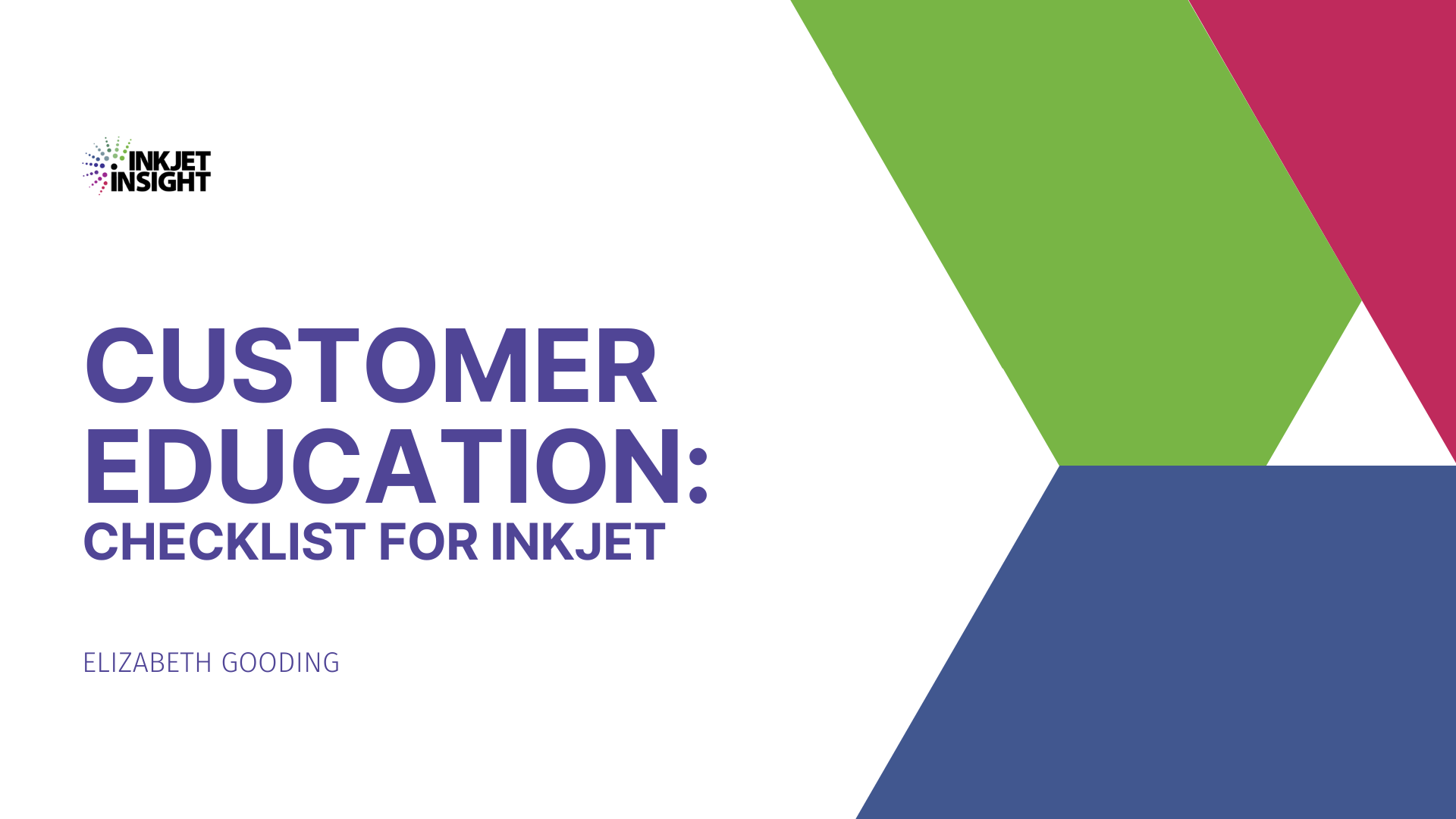








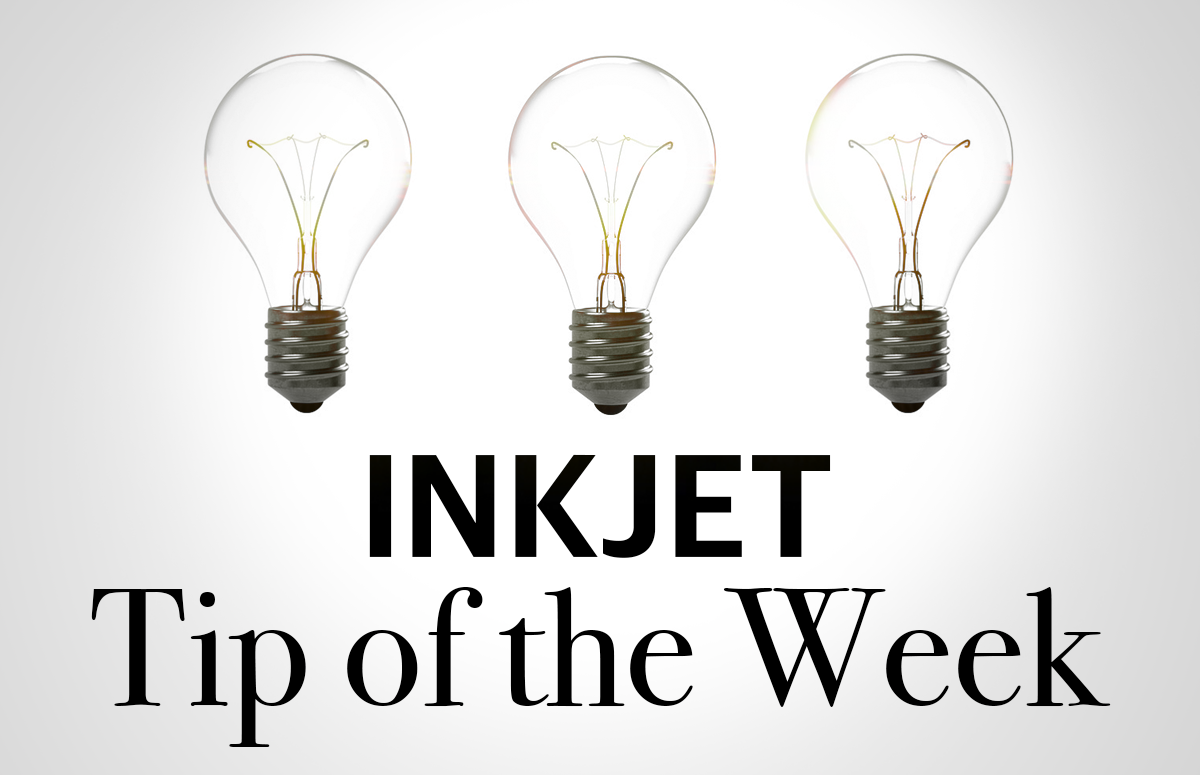

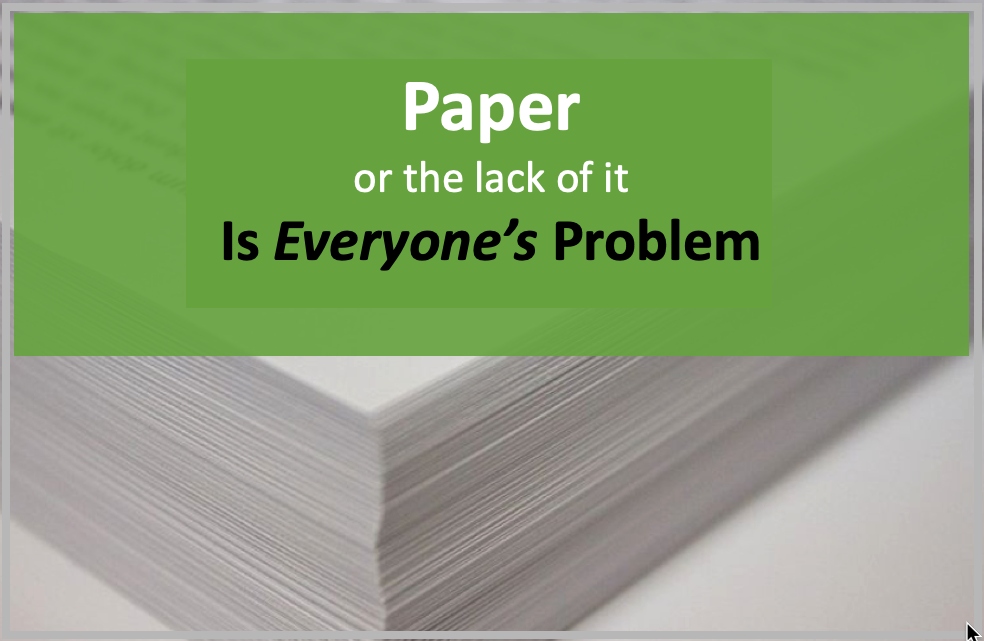

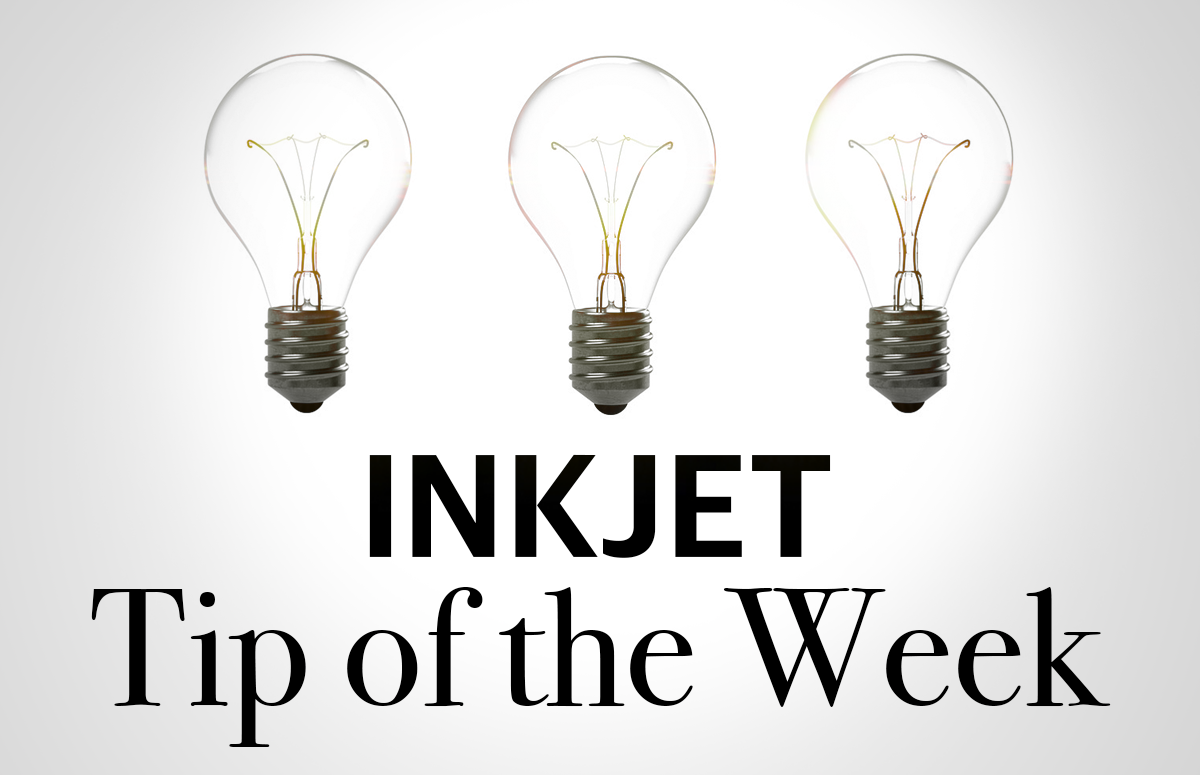
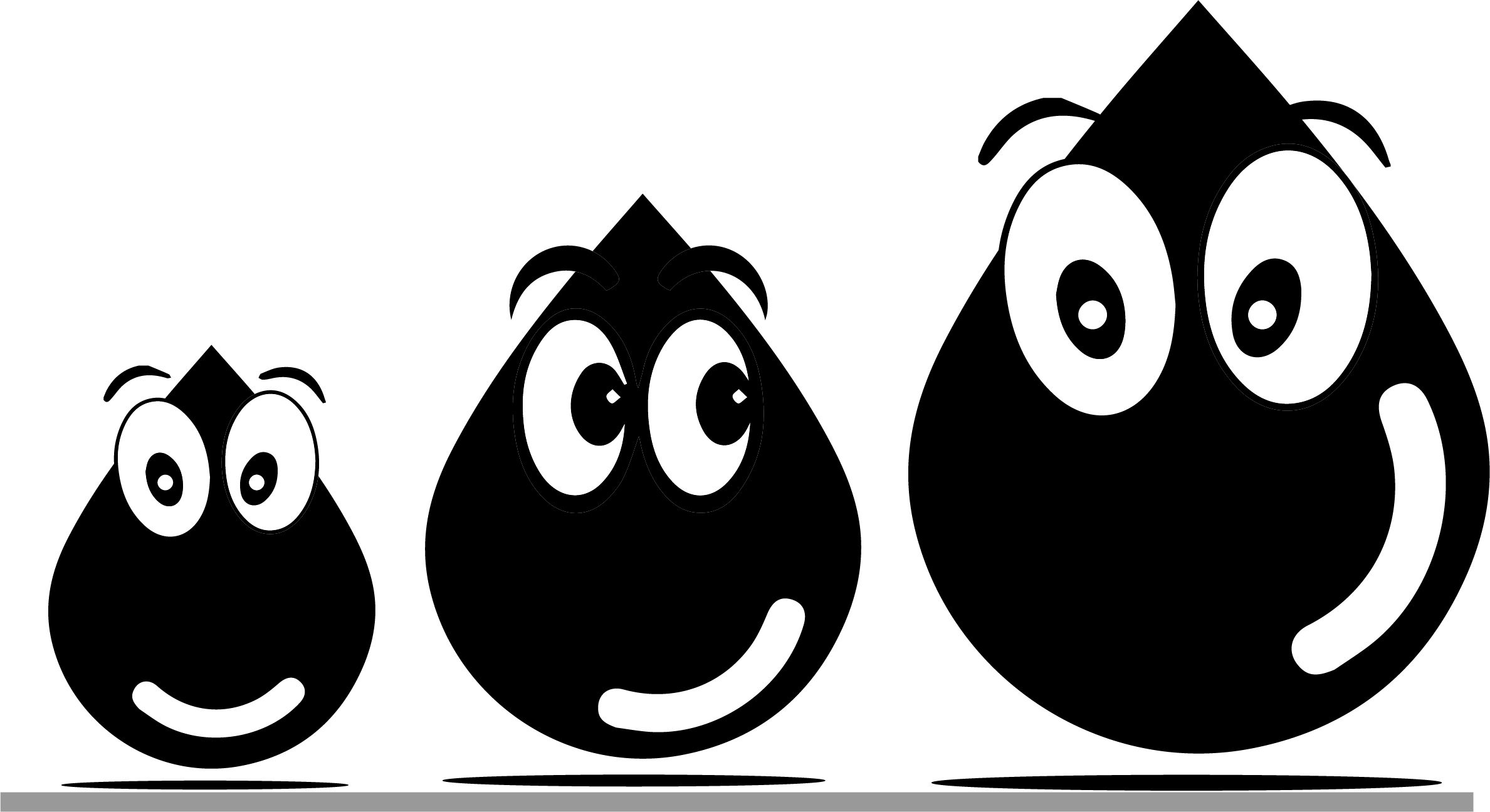
Device Finder consolidates inkjet device specifications from OEMs around the world into a single, searchable database.
Launch Device Finder
Paper Finder consolidates inkjet paper specifications from mills around the world into a single, searchable database.
Launch Paper Finder
Search by category to find the tools & software that drive inkjet productivity.
Launch Workflow & Software Finder
Search by category to find the finishing systems that drives inkjet productivity.
Launch Finishing Finder