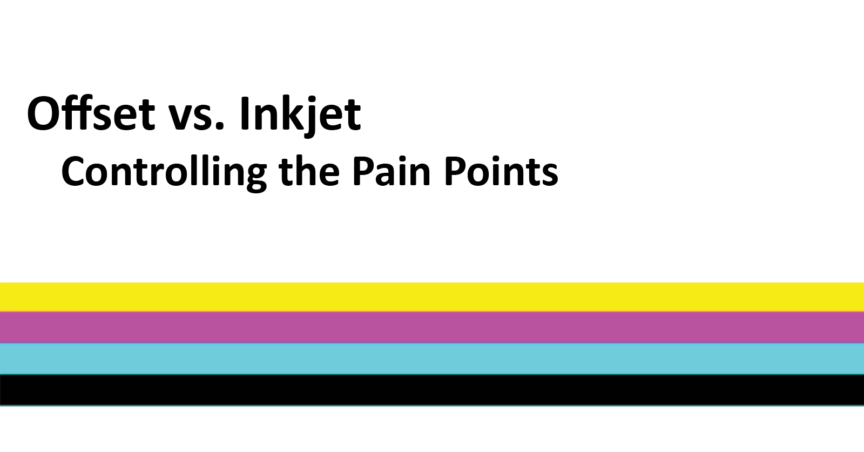In our previous posts on measuring offset and inkjet quality we talked about the potential for graininess and banding (non-uniformity) in both offset and inkjet. As we are comparing offset to inkjet, it is good to also mention differences which offset and inkjet have in the area of printing highlights with solids.
Offset applies the ink with a process of plates, blankets and rollers and improper pressure settings can create on press dot gain and plugging of images. This can leave halftones appearing muddy and printing higher tone values than required. Inkjet on the other hand is non-impact so pressure is not required, and solids though highlight areas will print with the required balance. Both print technologies are dependent on the porosity and chemistry of the media and each have to manage gray balance according to the compatibility of the applied ink to the media.
The focus for today is a challenge unique to inkjet presses, the jet-out. However, keep in mind that while offset does not experience jet-outs, it does experience ink voids in the form of hickies and picking. Different reasons, but still a visual defect.
Avoiding Jet-Outs
These are a pain point for any inkjet printer, especially when printing roll to roll. Unless the press is equipped with inline measurement and jet-out detection, there is not an easy way to ensure all print head nozzles have stayed healthy during a full run. This is why most new launches of high quality inkjet presses include sophisticated inline quality control systems and even real-time nozzle compensation systems. Most older presses don’t have these options so you need to develop your own best-practices.
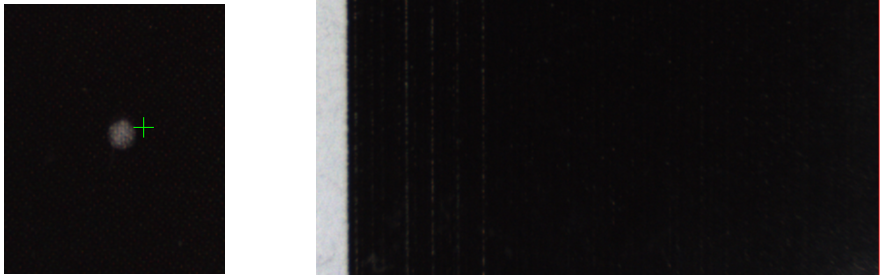
Image F: Offset print hickey Image G: Inkjet K – Machine side (drive side) jet-outs
For inkjet jet-outs, it is best practice is to run a uniformity process before every roll, but for high production print shops, this may not always be achievable since it consumes ink, paper, and time.
For printers who often run the same size print area continuously and do not utilize the outside jets as often as the middle ones, it is best to exercise these outside jets periodically by adding spit or control bars. The spit bar should run after each page or a set number of pages. Unfortunately, this area of the sheet will be sacrificed in the waste bin for a greater good. Inkjet presses experience jetting errors more often when certain jets used less often are then used for printing heavy coverage.

Applied spit bars exercise the print heads
The process of adding spit bars to exercise the jets does add ink to the sheet thus increasing the overall print cost. But it will save you money if and when you have to run that print job cross process.
Can you manage inkjet quality?
Inkjet and offset both have their place. In a previous article I questioned whether or not offset should really be the standard to which inkjet is compared.
Inkjet has come a long way in handling how drops form, spread and dry on various media. Offset and inkjet are quite different processes and those differences can create visual changes to print which may or not be accepted depending on the application segment. However, every process has its periodic issues in production. Where offset can show higher print graininess than inkjet within CMY gray values, inkjet shows more visual disturbance from ink spread and jetting issues. Inkjet does a better job managing highlight to solids across the sheet than offset.
For a vast majority of print producers, inkjet has introduced their book of business to variable, personalized and small run options whereas offset must integrate inkjet into their lithography process to achieve such reproductions. Even if inkjet is integrated into the offset process, it requires a run length in the 1000’s to be cost efficient whereas inkjet can run in the 100’s and be profitable.
*This article was not commissioned so the inkjet Sample A is not disclosed
** Offset and Inkjet print runs were independently paid projects with no comparison direction to the printer.