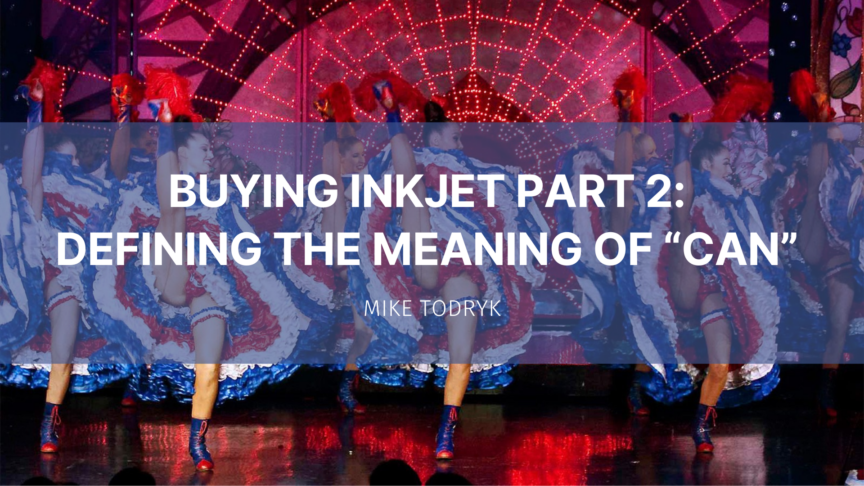This is part two of my series ‘Buying Inkjet’. In part one, we talked about understanding your style and some of the different ways to gather info and narrow down choices regarding printers. This article focuses on helping you get what you need by asking the right starting questions, asking good follow-up questions, and involving the right people.
The language we use both to ask questions and give answers matters. When we are asking questions, we are trying to get the most information possible. But the answers that we receive can answer what we asked while sometimes leaving important information out.
Inkjet printers are designed with a workflow in mind. The manufacturer has a process in mind for how to run their printer optimally. And that is a good thing. Unfortunately, that workflow may or may not be compatible with your workflow. You need to know your workflow well enough to be able to ask the right questions about THEIR workflow.
Let’s talk about how to get the best information to make an informed decision.
Understanding What You Need
You may think to yourself: “of course I know what I need. I’m the one that’s buying it”. But sometimes we don’t always know what we need at first. You need to dig in deep. Some things to think about:
- Does the OEM’s way of doing things fit in with the way that I want to do things?
- What compromises might I need to make?
- Knowing there are inkjet printers that print at all levels of speed, what kind of throughput do I need to make myself successful?
- What level of color management do I need?
- Am I just printing “pretty color” or do I need to do precise matching?
- What kind of file prep do I need to achieve my goals?
- What is my finishing process and how does this fit in?
- Will I need special marks? Where in the process will those get placed?
- Am I replacing a different print technology with my inkjet purchase?
- How compatible will that be?
- What kind of media am I hoping to run?
Reflecting on all these parts of the process will help you identify the most pertinent questions.
Asking the Right Questions
Once you understand what you need, you should be able to craft some good questions. While every situation is different, a few questions I always ask are:
- How is G7 integrated into your system?
- G7 is an important part of what we do, so I want to know how G7 plays with the equipment that we are looking at.
- Can you do G7 at the calibration level or only through color management?
- If the system accepts curves, how easy are they to get into the system?
- What kind of media can I print on? Do they need special treatment?
- What gamut ranges can I hit and how closely can I hold them?
The list can go on and on. The key is to be thorough. This is a major purchase. Push through with all of your questions and concerns. And make sure to ask follow-up questions.
Well, You “Can” Do That
This is an area that I have learned the hard way. Just because something is possible, doesn’t mean it is optimal. Make sure you are following up for greater detail of how the printer will work for your use cases. Some examples:
- Can you print on any stock? “Yes, you ‘can’…”
- But printing on certain stocks could require a significant slowdown in speed to get it to print well
- But printing with priming agents with heavy coverage can cause drying issues
- But you can’t hit your target gamut on some stocks, no matter what
- Can I do G7 at a calibration level? “Yes, you ‘can’…”
- But you will have to hand type the numbers in, which takes time and can introduce input errors
- But you have a fixed amount of points that might not be adequate
- Can I create my own custom profiles? “Yes, you ‘can’…”
- But you have to use our proprietary software, which may limit the amount of ink savings you can obtain
I don’t want this to come across as just me bagging on OEM salespeople. I have many great relationships with our OEM partners. And some things aren’t shared because they aren’t known. Because of our large printing output, IWCO has a uniquely deep understanding of printers. The main takeaway should be to just ask and keep following up.
Involve the Right People
Lastly, it is important to involve the right people in the process. Talk to your current equipment operators about what they would like to see or better yet, bring one of them with you to check out the printer. Make it a team effort.
Summary
Whether you are taking the plunge for the first time or are a veteran, buying inkjet can be a nerve-wracking process. The best thing you can do is come into the process well prepared with good backup by your side. Best of luck and as always, reach out with any questions.