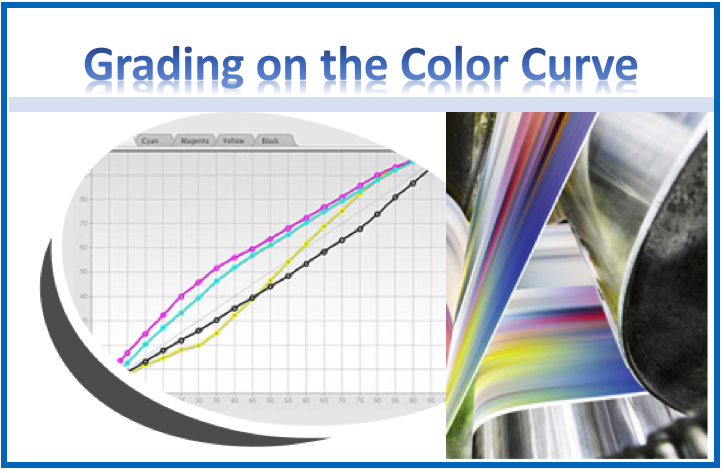I was one of the early adopters of G7 back in 2008. Over the past 12 years I’ve noticed a lot of misconceptions about G7 and its uses. One of the most common is that G7 is an offset process that is geared toward commercial printing. While I understand where that idea comes from, I first started using G7 with dye sublimation on both sheetfed and wide-format inkjet presses. We weren’t printing to any kind of commercial or ISO standards, we were just striving for consistent color across all of our devices. As it turns out, that is one of the areas where the G7 methodology shines the brightest.
I now work at IWCO Direct which holds G7 Master Printer Colorspace certification across multiple locations and printing technologies, not just on our proofing devices. Having that level of compliance exceeds clients’ demands, but it’s a decision we made because it gives us the best, most consistent results, across all of our printing technologies and locations. We don’t use the G7 Methodology to get wall certificates, we do it because it works. Let me explain why IWCO Direct thinks G7 offers huge benefits in the digital arena.
The Reason G7 Works
In order to understand why G7 is such a benefit in inkjet environments, it helps to understand how G7 works in the first place. The reason that G7 is so effective is that it is based on photographic principles that have been around for a very long time. Common practice for photographers is to include a color chart in the first couple of shots that can then be used for color correcting the photos. Grayscale information plays heavily into that color chart, with the idea that if you get the grays right, you will get the color right. We see this in Adobe Photoshop as well. In both the Curves and Levels pallets in Photoshop, you will find three eyedroppers: White, Black, and Gray. Photo re-touchers use these tools to remove color casts from images. Don Hutcheson, the inventor of G7, who is also a photographer, came up with the idea that if gray management works to improve the look of images in photography, it could work in printing as well.
The beauty of G7 being gray management based on photographic principles is that it works with any CMYK printing process on any substrate. IWCO Direct uses G7 to give us a shared appearance across dozens of substrates and inksets across both litho and digital technologies. It can be used in dye sublimation on fabric, screen printing—you name it. It is the one calibration method that can truly give you a shared appearance across all of your technologies.
G7 in the Digital Workflow
At IWCO Direct we incorporate G7 into the calibration of any printing process we can. All digital presses require some form of calibration. G7 is added to the calibration process through the use of curves that are applied in a press Raster Image Processor (RIP). All digital press RIPs have their own built-in calibration method. One hindrance to incorporating G7 into the calibration is that many digital RIPs don’t allow for the introduction of curves. IWCO Direct has both digital technology that allows for G7 curves to be introduced and some that do not. On all printers that allow for G7, we have added those G7 curves into the process. We do this for a couple of reasons. First, we have found that we can cut the amount of deviation between devices in half just by incorporating G7 into the process. Second, we have found that by using G7, papers with similar properties and white points can share an ICC paper profile. This cuts down on profile creation and maintenance. We are able to get longer life out of our ICC profiles as well. When things drift, all we need to do is readjust the G7 curve, not take the time and expense of doing a re-profile.
One of the first questions we ask now when looking at new equipment is whether it supports G7 curves as part of the calibration. IWCO Direct will continue to push digital RIP manufacturers to add G7 as part of their calibration process. We believe it is good for the industry.
G7 and Big Gamuts
Whether we like it or not, all design work is done to some flavor of commercial print CMYK, whether US Web Coated SWOP v2 (the default in the Adobe Creative Suite) or one of the ISO Reference Print Conditions (CRPCs). But what if your printer has a larger gamut than any of those? You want to capture the full gamut of the printer, but the print still needs to look natural. If you use a standard RIP setup with input and output profiles, your color will be reduced to the level of your input profile. If you just send the file raw, without color management, most standard RIP calibrations won’t allow the print to look natural. What can you do?
By adding G7 to your calibration, you can now send your file straight to the printer, by-passing color management. Your saturated colors will grab the full range of your printer (G7 doesn’t care about the outer limits of your press), but all of your grays and neutrals (flesh tones and such) should look remarkably normal. The best of both worlds.
Summary
The benefits outlined here are just a few of the many ways G7 works for inkjet. For most of us, any tool that can help us achieve better consistency and quality is a tool worth using. I hope I have been able to demonstrate how G7 can be that tool for inkjet. Feel free to drop me a line with any questions you might have.
Mike Todryk is a Color Technical Specialist for IWCO Direct. He has more than 20 years of printing industry experience and has specialized in Color Management for the last 18.
Inkjet Insight provides industry leading color management and paper qualification support in inkjet environments If you need support implementing color standards in your organization, please get in touch.