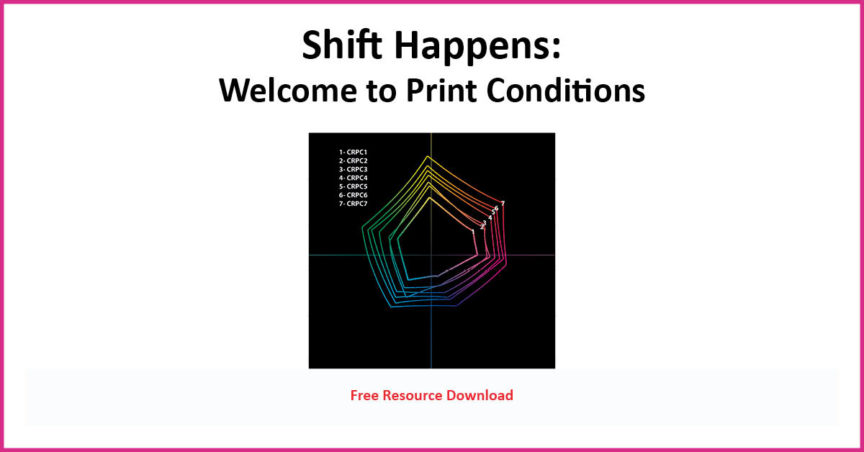Previously I wrote about the complexity of inkjet color gamut and challenges with getting a monitor to simulate press outcomes. Today I want to talk about methods to expand the accuracy of monitor proofing using CRPC Profiles. I’ve also provided a downloadable .zip file containing all the CRPC print conditions.
Characterized Reference Printing Condition Profiles, or CRPC, are a 1-7 series of color ICC profiles based on paper type that defines the conversion between Adobe device CMYK values and the inkjet output device. Officially known as ISO/PAS 15339-2 Reference Print Conditions, these “conditions” create a common color space which Adobe Bridge and associated programs can target for viewing, preparing a color-managed workflow all the way to the press. These profiles are not newly released, so I am often surprised to find that people have not applied them to their workflows.
These print conditions expand the accuracy of a designer’s monitor proofing beyond standard uncoated and coated GRACol and SWOP color viewing conditions. The CRPC group of profiles issued includes profiles which offer a closer simulation of printing on paper stocks such as inkjet treated, highly calendared and inkjet coated stocks for high-speed inkjet and non-porous substrates for UV flatbed scanning systems.
- CRPCs, when assigned to Adobe ColorBridge and/or corresponding program settings, create a closer screen rendition to the paper and printer color space when viewing in proof mode.
- When used by the printer RIP, CRPCs serve as printing targets or “aims” for inkjet
- CRPCs also work as proofing targets for wide format proofing devices
- CRPCs are common color spaces which all elements in a color managed process can target
- Applying CRPC settings to Adobe programs in proof mode can simulate out of gamut colors within a document.
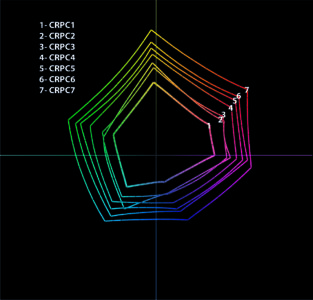
From large to small, CRPC profiles can align designers viewing conditions to the printed piece
Imagine CRPC’s as varying sized dart boards of reproducible colors which the entire process from design, proofing and printing can all use as a common target. The paper type determines the size of the dart board chosen.
Considerations
Since CRPCs are based on media type, it is important to know what substrate your printer is using for the project. As the substrate is the first color in any print project, it determines the ability of the ink to accurately reproduce colors. This simulation is what a designer should be seeing on their screen to make better color choices. Using the same CRPC target as the print provider for a particular media will create a closer screen rendering for the designer.
Not all color workflows are the same, nor is how printers manage their color on their inkjet devices. The number of papers, press types and digital devices you work with will impact how you work.
The checklist and set of downloadable profiles is available for our members. Sign in or Become a Premium Member up to view.