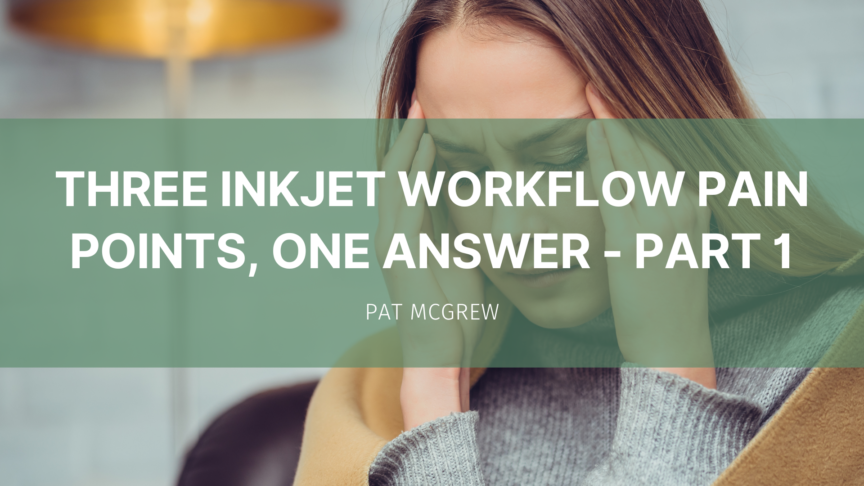Adopting inkjet into a print workflow is now so common it is easy to believe that the workflows to support this technology have approached the status of an Easy Button. Bring in inkjet and magically your workflow reconfigures itself to handle the differences in specifications, including color and finishing. It would be great if it were true, but we aren’t there yet. Today there are three common pain points creating friction – people, materials, and capital expenditures. Each is needed to support migration to or addition of inkjet technology to print production. How you approach them can change your profit options.
Labor as Friction
The labor situation in print today is challenging. Not every company is back to full staffing. For many the staff they work with today are not at the same knowledge level as the staff they worked with before 2020. The result is that some work is done manually, and not always consistently. You may see more job rework and reruns, missed specification changes, mispriced work, and profit margins eroded by a long series of small incidents during production.
It happens because people are inconsistent. They may be funny, insightful, caring, and nurturing, but that is not the same as repeating the same tasks, day in and day out, with reliable precision. That is what makes them people and not robots. But the thing about workflow is that it needs to be repeatable and auditable, as well as predictable. To unlock the revenue from the speed of inkjet technology requires almost frictionless workflows that minimize manual touchpoints.
Begin with a look at your staff and what they do, day-in and day-out. Use your available data. At the highest level, how much times do team members spend on the phone, on chat, and on email, chasing information that should have been part of the original job capture information? How much manual effort goes into building an estimate for a current customer or a prospect? Is there time and distance between the information in the estimate and the final quote that doesn’t make sense when you review it? How many hours go into resolving questions before the file arrives?
Now look at how many people touch a file from the time it arrives to the time it arrives at the Digital Front End. You might have Customer Service Reps looking at the specifications, inventory, and scheduling before committing to a delivery date. The prepress team may be missing information, creating loops in the workflow as they start a task, stop and wait, and then come back to it when they have what they need. Preflighting resolutions, color management questions, and finishing specifications can each cause more email and phone calls.
Walking your workflow can help to identify the hidden friction created by the loops and stops the jobs take on their way to the press. The data should identify your optimization opportunity. To get your press as productive as possible, start by solving the labor friction. Consider automation.
Automation as Lubricant
The definition of automation today has evolved. Islands of automation linked by manual processes is no longer a best practice. We used to say any automation was valuable, but now we know that to achieve the highest level of efficiency takes end-to-end automation. The best recommendation today is to begin by linking existing automation into a flow. If your tasks are completely manual, start with the things we know have the greatest impact on workflow speed.
Anthony Thirlby at Venn Holding in Belgium shares his productivity numbers on LinkedIn. They show that 55% of the life of a job is spent in Estimating, Job Administration, Scheduling. He recommends that focusing on automation in these areas brings repeatable results that drive down the time to onboard a job. Every minute you save in onboarding is money on your bottom line.
To solve this first friction point – labor – apply automation. Begin at the beginning of your processes with job onboarding to automate job specification capture, estimation, quoting, inventory versification, and job scheduling options. Once you have this set of functions automated, don’t stop! Continue automating customer approval management, change request and resolution, and then close the loop. Verify that every job is invoiced, including change requests. Set policies for discounts. And use your production data to keep pricing up to date.
Over time you will have more staff resources to apply to the things people should be doing instead of the repetitive manual tasks that make a job less desirable.
Come back next time for the next two pain points and paths to resolution. If you have a story to share, drop a comment below!