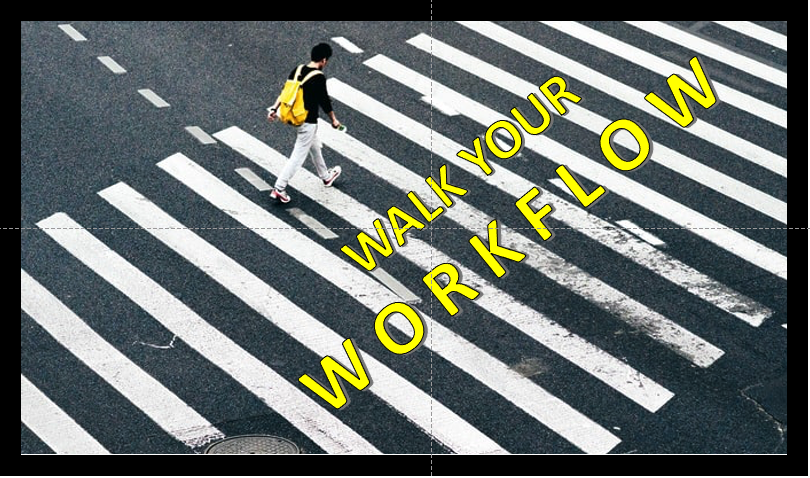Workflows come in many varieties. Business, production, and logistics are common types, and there are more granular workflows that you might document within your sales, customer service and prepress groups. Hidden among them are legacy workflows that may only emerge occasionally. You or your client may have jobs in the archives that are thawed out once every year, every five years, or even every decade to meet a customer requirement. You may also have requests to reprint work from the archives to meet legal requirements.
Archived work may have been created by tools that are no longer supported and may contain graphic elements at what are now considered low resolution. They may contain references to assets that are no longer available, like a custom font. Files that run on long cycles may rely on templates created by tools that are not longer supported. You may have also changed your production workflow and your print technology.
The wrong time to discover that the file will not print as needed is when you are sitting on the deadline. This is a great time to find those jobs and evaluate them against your current print environment.
Relatively speaking, the easiest to find should be the legacy jobs that run on a cadence. Census preparation jobs may run every decade. You may have jobs that run every two years or every five years. Work for insurance, financial services, banks, and other regulated industries may have requirements based on regular audits. If your shop has a history with clients who run these types of jobs, find the records from when you last produced them. Look for production notes. See if you can find the last set of files and identify what print and finishing devices were used.
Use the production notes to help determine what you might find so you can prepare a mitigation plan before production. Shops change over time. The last time you printed you may have been using preprinted shells and post-printing with a toner press, or you may have been running a whitepaper toner factory. Or, you may have run on an inkjet press, but perhaps not the one you own now.
You may have been printing a different print file format. The files may be PCL, Interpress, VIPP, Metacode, LCDS, AFP/IPDS, Line Data, PDF and even PostScript files, but what can your current workflow handle? Some workflows are flexible enough to handle anything, but others are not. Review what you can print today and what might need an additional transform to move into production.
If you find that the files used preprinted shells, this would be the time to identify the template file and migrate it so you can create an integrated file. In many cases the files were built for offset printing and you may find that the settings aren’t compatible with today’s high-speed inkjet presses. Offset files often set high ink limits in the source file, which can lead to over-inking in modern inkjet production.
If the last time you ran the files your production environment was a toner platform, you may also notice differences in the output appearance. Files with small type, common in disclaimers, may not read clearly. Files with large blocks of solid colors may need some color management to achieve a similar look. Graphic elements in the file may appear over-inked due to ink limits set in the files. You may also discover that the resolution of included graphic objects may be lower than recommended for your current device.
If you were an early adopter of inkjet technology the files may have already been through optimization for inkjet, but that doesn’t mean you shouldn’t review. Is your current inkjet platform running at the same speed and resolution? Have you changed technology vendors? It will be worth a test.
Before we go, one quick word about reprint archived files. Some archive schemes resulted in highly compressed files and permanently changed the resolution of the files making it difficult to reprint. You may also find archive files that were saved as 72dpi raster images. You may find files with specified spot colors. And you may find odd size formats. Once you learn what you are working with, add that information to the production notes.
Everything you learn about the files should be documented in the production notes so that there isn’t a scramble when the job goes into production. If the production notes are missing information about the equipment used to print and finish, add it to the file. Add the paper used, too.