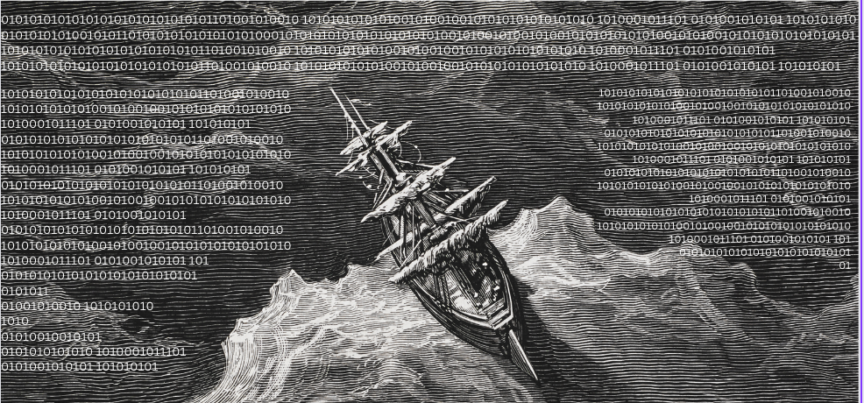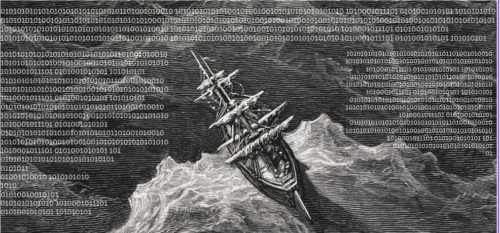I’m stealing and repurposing a line from The Rime of the Ancient Mariner: Data, data everywhere, nor any bit to analyze.
Is your data everywhere?
This is the world many businesses live in. There is data generated by every application, every piece of hardware, and by the movement of jobs moving through the shop. Data hides in plain site as customer contact information, job order entry information, inventory levels, and labor rates. It also lurks out of sight in files created by program executions and machine logs. It sits in reports produced by business intelligence programs and in spreadsheets on laptops, tablets, and phones. Some of it is intelligible at a glance, but more often it needs context to be useful. And any business data sitting on an individual device, not on the server or in the cloud, puts the business at risk.
The takeaway is that data is everywhere, whether you realize it or not. It would be easy to decide that data is something nice to have but too hard to manage, analyze, and leverage. Don’t do that. The data generated by your business activities is valuable. It can help to eliminate workflow bottlenecks in the front office, back office, and production. It can guide more revenue to your bottom line. It can help you improve your margins by providing insights into your spending on labor, consumables, and myriad other costs.
Don’t waste data resources
The best practice when it comes to your data is to understand what you have, from where it originates, and how you can use it to become more efficient and profitable. Start by dividing your data into buckets because not all data participates in the same way. Think about these types of data:
- Customer Data: This includes the basics, like company, contacts, emails, organizational information in case of escalation, financials, and their order, billing, and payment history. Some of this information is sensitive, so customer data should be subject to strict security.
- Shop Floor Data: Job specifications, job tickets, work-in-process information, scheduling, machine throughputs, change requests, consumption applied by job for ink, toner, solvents, substrates, finishing elements, and other items typically tracked. Some companies include employee-based data, like time spent for each task and productivity by employee. There are dozens more data points that may be collected, including specifics for the state of the file when delivered by the customer, time spent preparing the file for production, and time spent chasing resolution to problems that require customer decisions.
- Business Operations Data: The data that feeds the estimating, quoting, contract, accounting, and business intelligence systems and data that results from regular analysis of the business. With the rise of easy-to-use business intelligence tools, deep dives into the impact of rising rents, taxes, burdened labor rates, and utilities can be done more frequently and should ensure that costs are not outpacing pricing.
The sheer volume of data can be overwhelming. Apply a crawl-walk-run approach to build a data-driven understanding of how each customer contributes to your costs and profitability.
Doing the Crawl
To understand how your customer’s data impacts your business, start with what is in your business systems. Consider that if you do not have complete customer records, it will be hard to track down the right person to call when things are not going as planned. For every customer, you should have:
- Customer legal name and any aliases they use.
- Physical, delivery, and billing addresses
- The names of every contact, their role, where they fit in the customer organization, email and phone information, including the best way to contact them. If you use WhatsApp, Slack, Skype, or other tool, include those details.
- Financial boundaries if there are credit limits, plus billing agreements.
If you review your customer data and find holes, make the first job to get them filled. In companies with long histories with customers (good for you!), it is easy for information to become stale (bad for you!) The salesperson may be aware of the changes, but your relationship is at risk if that information is not in the customer record.
While the business team is getting the customer records in order, the production team should review the state of the work that is delivered for production. Customers may provide what they consider to be print ready files. For those customers, the team should ask:
- Are the files truly print ready, or does it take additional work to ensure the jobs can move into production?
- Are the files correctly prepared for the target output technology? If you take in files managed for offset or flexo production, but you are now an inkjet production shop, it could be costing you money.
- How much time does it take to make files ready for production?
- How many rounds of conversations with the customer does it usually take to ensure you can produce what they want?
- Who is doing the work of getting the questions answered and files prepared?
The reason for these questions is to understand how much it costs to take a print ready file and make it ready for production. If the time isn’t accounted for, you may lose money on the job before you produce it.
The same exercise applies to customers who send data and template files that you will merge to create final output.
- Does the data arrive correctly formatted?
- Are templates ready to merge?
- What additional work do you put in so that the job can move into production?
Each and every time someone touches a file, think of it as money spent. The question is whether the money spent is accounted for in the pricing, even if it is not a specific line item. Each task should have a time estimate assigned as a Key Performance Indicator, and that KPI should be tracked.
Successfully completing the Crawl Step requires a clear understanding of the state of the customer records in your business system and the state of the files delivered for production. It is ok to take on files that aren’t ready for production, but the costs to get them ready require full accountability. If you charged $5 to prepare a file, but four people worked more than 20 hours to get the file ready, you are losing money on the work.
Taking a Walk
Once your customer data is normalized and reliable, and you understand the state of the work coming into your shop, the next step is to understand what data you collect and how you use it.
If you don’t already use a production dashboard to track work through the shop, how do you track work so you know where each job is, when it stalls, why it stalls, when change orders cause schedule changes, and how long it takes to move among the processes to delivery? In some shops, there is a wall of T cards, a whiteboard with jobs listed and where they are, or some other physical board that everyone keeps an eye on. The problem is that unless you are pointing a camera at it, only those who walk by can see the status information. There is also the reality of update lag causing questionable accuracy.
Physical job tracking worked for centuries, but in the modern print shop, it often means that tracking is done in arrears leaving the process at risk. Real-time views of the shop make it easier to adjust if a machine has a problem, substrate or other consumables are delayed, or files need more prep work than anticipated. Moving to dashboards that give everyone visibility into the state of job progress is the modern best practice, but there are some guidelines.
Tracking and analyzing more data is not necessarily better for the business. In this middle step, the goal is to prioritize data that allows you to understand the actual costs of the work you produce for each customer and how that customer relationship contributes to your bottom line.
Consider two customers who buy the same types of work, same run lengths, and same delivery schedules. The temptation is to assume that their pricing should be the same, but that could be a mistake. If Customer A is highly capable and efficient, delivers perfect files on time, and is exceptionally responsive when problems arise, we consider them to be a great customer. If Customer B routinely delivers files with the same issues time after time, doesn’t return calls or emails until there are multiple attempts, and constantly needs changes after delivery, we might consider them differently. If you compare the true cost to produce the work for each customer, the higher margins will come from Customer A.
Getting that level of understanding across all customers requires identifying a small number of essential data points to analyze. While it is fabulous to collect machine data like maintenance downtime, Mean Time Between Failures, paper jams, and roll breaks, and calculate costs from wrong paper loaded to machines or spilled consumables, and other elements, in this step, let’s focus on the practical, actionable data points to help you ensure that you are charging appropriately.
- Review estimating and quoting programs and other applications used to provide pricing to customers.
Where do those programs get their data feed? Is inventory data for substrates and other consumables managed in real time so that the estimating programs have current data, or are they relying on manual data entry as prices change? - Are labor rates up-to-date?
At the beginning of every year, there are tax changes, labor rate changes, and other costs that may change the basis for labor rates. Then there are raises and bonuses during the year. As you review the data from the Crawl Step to see how much time has been assigned to the tasks involved in a specific type of job, have all the tables or data feeds been kept updated so that the time is costed accurately?
Now comes some qualitative discussion points. Remember Customer A and Customer B? To ensure you aren’t losing money on the work you produce, consider building a set of profiles that identify the amount of customer care required and assign profiles based on your experience. Each profile can have a flat rate or a multiplier to ensure proper accounting for the time taken to service the customer.
The results of this step should be a clear understanding of which customers generate revenue and which might be on the wrong side of the equation. With the data in hand, be transparent with the sales and production teams. Get sales on board with a new way of thinking about the work they sell. No discounting after production – which destroys the assumed margin. No special deals that put the job revenue at risk of failing margin requirements. It won’t be easy, but it assures the health of the business.
Going for a Run
It’s time to start running and flying when the customer profiles are up to date and all jobs sold are reliably producing the expected margins. There is still more work to do. This is where all the shop floor data and business operations data analysis can lead to even better margins.
Start with business operations. Are you confident that every job is invoiced in a timely manner and that change requests are captured and charged? It’s a serious question. Some shops never charge for changes, even when contracts allow for it, because they haven’t built the closed-loop system that ensures that change requests are acknowledged when received and added to invoicing when complete.
To test how well your shop is handling normal invoicing and change request invoicing, you may have to look at job tickets, job envelopes, and even notes in customer files. Start with the low-hanging fruit – look at all job orders entered for a set of customers, and then look at their invoices. Is there a match for every job? Then look to see if the invoice matches the estimate. If it doesn’t, is it because the best practice of charging for changes was followed, or are there anomalies in the process that causes a difference? Let the data be your guide.
If you test a group of jobs and customers and all looks good, great! If you find more anomalies, consider doing an audit of all current customers. You may find a pot of gold.
When it comes to the shop floor, there are so many places to tighten processes, add efficiencies, and save money. Start with a review of two key areas that many production consultants call out:
- For jobs that require imposition, is the imposition assumed by the estimating program what was actually used?
The reason for the question is that more efficient impositions may be available to create less waste. Alternatively, specifying an efficient imposition and then using a less efficient template adds unrecovered cost to the job. - In the world of inkjet production, the color profile assigned to the job, and settings embedded in the print files, can impact the amount of ink used.
It is often hard to know how jobs were developed, what color settings were assumed, or if assets developed for other technologies in which high ink limits are embedded in the jobs. It is a great practice is to look at actual ink usage on a job, compare it to ink estimates done ahead of the job, and build an understanding of actual ink usage. It may be that slight changes to color profiles, and interrogation of print files for ink limits and other issues that drive ink usage up can save you money and create brighter-looking print.
What do you do with the rest of the data you are collecting? It does have value, but it can also send you down rabbit holes. Feed relevant data to dashboards so you can track machine downtime, time to perform tasks, RIP times, finishing times, and even the time to move work from station to station. Take care not to become overwhelmed with the amount of data available.
Your takeaway should be that there are data points that can help you toward more profitability. This Crawl-Walk-Run program can set you on a good path.