Evaluating the print quality that can be delivered by a particular inkjet press is more complicated that it might appear. The first thing that usually comes to mind is print resolution. But can we just rely on the number of dots that can be printed per inch (dpi) or the number of nozzles per inch (npi) of the printhead as the main parameters that determine the final print quality?
When evaluating inkjet image quality, the number of addressable dots per inch is not enough – you have to understand what those dots represent. Each pixel of an image typically requires multiple printed dots, depending on the color. The printed dot itself may also consist of a number of drops. And that’s not all. The printhead can “fire” the drops and place them in the same or different locations on the media. For some types of inkjet presses, drops can be of different sizes, which in turn allows for different sized print dots. Visible image resolution can be improved by superimposing multiple ink drops of the same or different colors, or by a calculated combination of closely spaced multicolored dots. That is a lot to bundle under a simple measure of dpi, npi, or the more analog term, lpi (lines per inch.)
Native Resolution
Physical or native resolution, is based on the nozzles per inch of the printhead or printhead module. Since we are talking about production inkjet where the heads are fixed and media moves below the heads, think of npi as a grid of printed dots whose density is determined by the nozzle spacing along the printhead axis and the frequency and velocity of drop generation along the axis of movement of the print media. The physical resolution assumes a specific speed on the axis of movement. Note that, with compact printheads, physical resolution can be increased by combining multiple print heads increase the npi.
With one axis of the resolution controlled by the speed of the media moving below it, changing the speed also changes the maximum potential dots that can be delivered on that axis. This allows manufacturers of inkjet presses with a physical head resolution of 600×600 dpi, for example, to print at 600×1200 dpi by reducing the speed of web movement.
Physical resolution defines the arrangement of dots without overlap, but does take into account the impact of the resulting dot size or use of multiple dot sizes. Inkjet printers may produce multiple drop sizes, or direct multiple drops to the same position for similar effect. The resulting variable-sized drops made up of smaller sub drops improves tonal range and halftone simulation, as well as increasing the sharpness of text and vector graphics. Varying the size of the drops tricks the human eye into seeing a smoother image.
This is a complex topic in its own right. Inkjet Insight has covered this previously in posts on understanding gray levels and the use of the term apparent resolution.
Printheads
The printhead is the heart of any inkjet press, and its design and construction determine a number of key parameters, including physical resolution, print speed, and ink compatibility. The head’s ability to handle a given drop volume, the accuracy of drop placement, the control of satellite drops, and the design of the head module itself are also important to print quality.

If the drop volume is not precisely maintained, the thickness of the ink layer will be uneven and streaks will appear in the print direction. Precise drop positioning on the substrate is also important. If a drop does not go where it is supposed to, the quality of the print will suffer. This can result in uneven text or line edges as well as color misalignment. To learn more about the different types of inkjet heads, their approach to drop formation and control, check out the Inkjet Explainer on inkjet printhead technology.
Inks and media
Inks properties play an important role in image formation. There four main inkjet ink types: aqueous, UV, oil and hotmelt with the latter rarely used for production printing. You can dig into the details of ink colorants and carriers to understand the impact on media compatibility.
The viscosity and surface tension of the ink have a significant effect on the resolution, uniformity and quality of the dots printed and the amount of gain of those dots on a particular substrate. Uniformity and dot gain, in particular, affect the sharpness of the image, the fine details. The ink colorant and level of absorption affect the color gamut.
Because inkjet performance varies with media, particularly for aqueous inks, the print quality of an inkjet press cannot be assessed without printing on something. The amount of ink used must be tuned to each media to avoid printing problems such as uneven solid areas, color to color bleed, coalescence, paper curling and warping, and ink drying/setting problems. This makes print quality subject to user error.
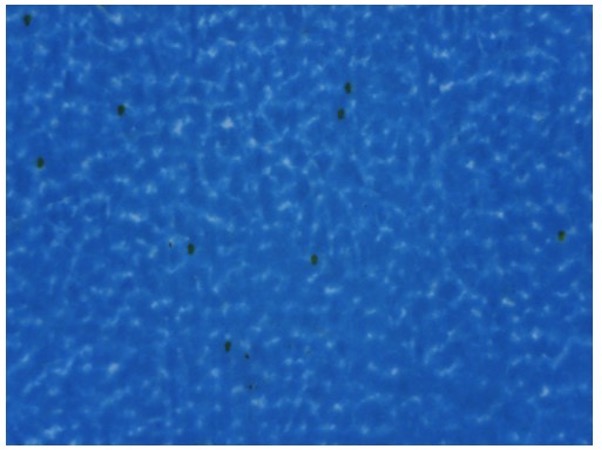
Cyan coalescence plus satellite drops Source: Schilling Inkjet Consulting
Some ink and substrate combinations may benefit from the use of pretreatment to increase ink adhesion on non-porous surfaces or to control ink penetration on porous. This requires further tuning or profiling to account for the additional fluid application. The variable performance of ink and media combinations further complicates a general evaluation of quality.
Paper transport
In addition to the type of material to be printed, the fact that the material moves must also be taken into account. Controlling the motion of the media as it moves under the heads is just as important as the operation of the printhead itself. The accuracy of registration, repeatability and distance from the printhead to the surface to be printed can greatly affect drop size and placement.
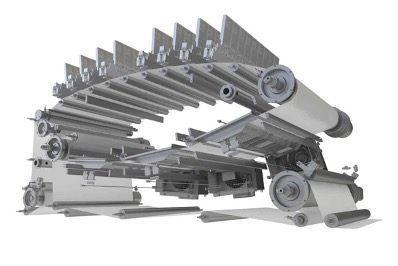
Paper transport is designed for correct and consistent substrate positioning. Source: Edale
Drying and curing
There are four main drying methods covered in detail here. In the case of water-based inks, the drying module must quickly remove the water from the ink, leaving only the colorant, without significantly affecting the moisture content of the paper. This is not a trivial task, so it is necessary to pay attention to how well your dryer handles it. Often there are multiple technologies used to dry, cool and smooth the substrate. Print quality is about more than the shape of the dots on the page, it must also consider the resulting consistency of the media after it has been wetted, manipulated and dried.
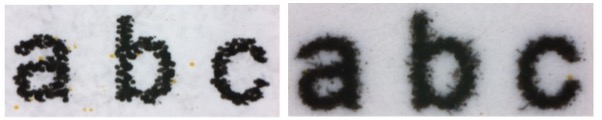
Black– low ink wet-out (LEFT) – High ink wet-out (RIGHT) Source: Schilling Inkjet Consulting
UV inkjet is far less subject to media variations than water-based inks. UV-curable presses use LEDs for pinning after each color to improve print quality. These “catch” the ink drops and prevent them from spreading once they hit the media, while the final fixing of the print is done by conventional UV lamps.
RIP or Digital Front Ends (DFE)
Another very important aspect is the Raster Image Processor (RIP). It is the RIP that accurately rasterizes and color-separates the file before sending it to the printer. The print control module controls when and where the printhead should apply a drop and how much volume each drop should have for maximum quality.
To achieve image depth and color equivalent to or greater than offset printing, an inkjet machine needs a complex balance of head resolution, color depth and drop size. All of this requires a large amount of RIP processing power.
Summary
As you can see, print quality is very complex and difficult to quantify. Even when broken down to the basic, component parts here are many nuances. It is necessary to pay attention to the details and to learn as much as possible about all the factors that can affect it so that you can ask the right questions and test the aspects of the system and media options that are most likely to be challenging.
In addition, of course, you need to see the press running to understand how consistent the print quality is, and whether it will perform at the advertised speed and resolution with different types of media and jobs. Finally, it is important to make the evaluation of print quality as objective as possible by using measurable criteria such as optical density, chroma, color gamut, show through line and text clarity. Print quality is not simple, but it should not be treated as subjective.

