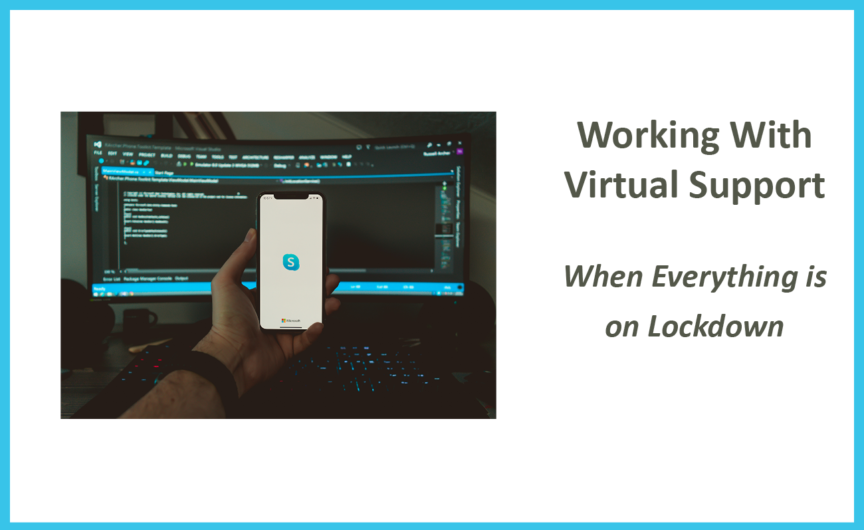As we all work to organize ourselves in the new normal, printing companies face an interesting challenge when it comes to the hardware and software that form the infrastructure of the business: support! For some sites, the hardware support is onsite, while others share local or regional resources that arrive quickly when needed. Support is that reliable piece of the infrastructure that ensures the deadlines can be met, pre-emptive maintenance is scheduled at appropriate times and keeps the staff informed about upcoming upgrades.
When that reliable, friendly face is no longer sitting in their office on your site, can’t travel, or is less available on the phone, what options do you have for getting the support you need? Ask your vendors about virtual support! It takes many forms. You may already be using some form of it, but make sure you are taking advantage of every option.
Getting Support
Many vendors offer support by phone, by email, and by chat. These are excellent ways to get a support question lodged with your vendors, but there are times when you need more than what you can get with a phone call. Especially when the support issue involves complex printing devices! This is where virtual support can be the best solution.
Start by checking with your vendors to see which of them offers an option to work with you remotely. Many of the hardware vendors have this capability when it comes to doing a remote login to your DFE and workflow, and more than a few could get on to a remote video session to help diagnose issues. HP was an early pioneer using Google Glass as the technology to allow both the operator and a remote engineer to share the visuals from the glasses. Over time they expanded that technology so that all it takes is a smart phone with a good video camera to connect a remote engineer to a customer.
Even if your vendor doesn’t have a dedicated virtual support program, they still may be able to help you using basic smart phone or tablet technology. But there are steps you can take to make it the best experience possible.
The Virtual Support Tool Kit
Start with how you will connect. A smart phone is often the easiest solution, but it needs to be a smart phone that has a sufficient camera and a great connection. A phone with WiFi capability connected to your high speed network may be more effective than trying to connect over the cell network. That means looking at the phones that are available, and perhaps making an investment in upgrading a phone. Remember, you are going to be using it to look at equipment. The screen needs to be clear, bright, and not cracked.
An alternative is one of the many types of tablets. The screens are usually a bit larger and that may give you and the support partner an easier view. Remember that the tablet will need to be Wi-Fi or cell enabled; again, Wi-Fi usually works best. It needs to have a good camera, so repurposing that Kindle that has been sitting in a drawer at home isn’t the best path. A final path is to use a laptop with a camera, but they can become unwieldy when trying to maneuver inside of a device.
Once you have your technology sorted, think about two more things: light and sound. If you are going to be pointing your device into the guts of an inserter, inkjet press, or rewind, light will be essential. The light on the phone is not always enough, so look for either a strong flashlight or work light on a stand that can be directed into the machine. Just have something handy. I’ve seen teams invest in the selfie ring lights you can find online and in packs of LED stick lights to add lights where needed.
For sound, remember that sound quality will matter so that the engineers can hear you and you can hear them, so think about how you will make that work. If you can, use a good wireless headset, that keeps the mouthpiece close to you even if you are stretching your arm into the machine. If you are using a wired headset, take care that you don’t get caught on any of the machine parts!
The goal is to be ready when it’s time to call for help!
It Takes a Team!
The best practice for being prepared to use virtual support options is to bring as many of your staff members into the picture as possible. The operators, their direct supervisors, and production managers should all understand how a virtual support engagement works. If you already have a virtual support capability with your vendor, make sure that the entire team – operators, supervisors, technicians, and production managers – knows how to engage. If you have never worked in a virtual support scenario with your vendor, reach out to them now to see if they are set up to support you over a video link and what their system requirements might be.
Take some time to review how to get support before you need it!
Remember, there are a million questions in inkjet city! Have questions? Ping me on LinkedIn or drop a note.