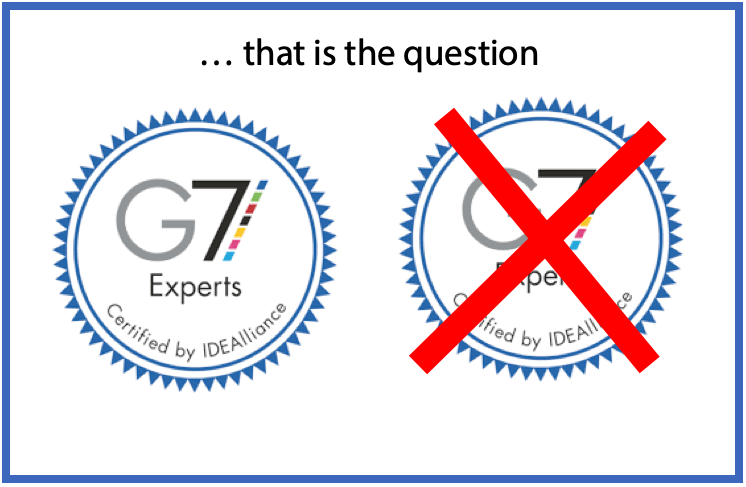Whether ‘tis noble in the mind to suffer
The slings and arrows of qualitative color perception,
Or, to take arms against the sea of G7 Masters
And by opposing, side with vendor vision systems.
OK, you get the idea, and I know this is a bit simplistic, but hang in with me for some serious considerations. This is an article about G7 Color Calibration. But, it is also an article about the color systems available on many digital presses. Is one or the other better? Should you put all of your apples into the vendor basket? After all, they built the press, they designed their ink, and they understand how their system works. Or, should you follow G7 process for every job that comes through the shop, and trust in the data from a spectrophotometer as the final arbiter of acceptable color?
To make sure we are all on the same page, G7 is the IDEAlliance specification designed to help printing companies get to visual similarity across all print processes, whether they are in the same building or remote, using identical devices or a diverse array, or using technologies with different characteristics. It uses data. Let me say that again. It uses data and science and math to determine if two printed pieces have a common visual appearance. That means you can take something printed on your favorite Komori, Mitsubishi or Heidelberg press and compare it to output from your favorite Canon, HP, Ricoh, Xerox or any other inkjet press using data as opposed to relying on individual perceptions. The team at IDEAlliance have a host of webinars, podcasts, examinations, and documentation designed to educate and inform if you want to get into the details.
The marketing of G7 as a specification has been masterful. IDEAlliance has worked G7 compliance into the talk track so that brands, prepress services, and printers understand the value proposition. Customers have been taught that when a shop is G7 Master certified they should expect color consistency, and if the color is not consistent, there are a series of corrective actions.
The process and cost of becoming a G7 Master site and getting individuals certified in the G7 process is substantial. It may require updates to your current color tools, including spectrophotometers and software. It certainly requires an investment of time to identify the team members who need the certification and get them through the process. But, it also requires a management-level commitment to the philosophy and the process. G7 only works when everyone plays by the rules. Also- it’s not a “one and done” certification – you have to keep it up-to-date. And, while it’s also in the talk track in Europe, it’s more likely that clients in Europe would be asking about the Fogra Process Standard Digital (PSD) than G7. If you work globally, that adds to the challenge.
IDEAlliance, working with Rochester Institute of Technology (RIT), also certifies solutions designed to calibrate the ability of devices to meet the G7 grayscale definition. The full list of certified systems is here, and most are associated with traditional offset prepress. Canon has put PRISMAsync Color Print Server (V6 and 7) for the Canon imagePress through the certification process, but remember that it is for their toner technology, not their inkjet technology. If you have one of these systems in place, nothing stops you from using it to prepare files for your inkjet device, but you will need to do the testing to ensure that you are producing the color you expect.
While that is perking, consider how the inkjet hardware manufacturers were thinking about color and color matching. G7 wasn’t part of the talk track as inkjet digital press systems were coming to market. While every vendor was happy to work with customers to match colors to meet client requirements, and the print, measure, repeat process was the path, the focus was on color quality and not the G7 specification.
Since the introduction of the first inkjet web press there have been questions about color. Could specific colors be reproduced reliably? How would inkjet ink and supported substrates interact in pursuit of specific colors demanded by designers and the brands they serve? The answers didn’t come easily because the ink, printhead technology, drying, and a host of other factors directly impact how color is reproduced on a highspeed injet web press. Each hardware vendor had to develop an approach and talk track.
Instead of a focus on G7, press vendors talked about linearization (roughly, print, measure, compare to target, repeat until they match). Over time some added onboard color systems that took different approaches to checking the color during press runs. Some focus on nozzle health, detecting clogged nozzles and alerting operators when image quality is at risk. Some calibrate against profiles. For those systems to be valuable, they needed a target to measure against, usually in the form on onboard profiles.
The point is that there are many approaches to on-board color management, and most are not directly based on G7 protocols. For printers who must deliver color matched print across an array of devices, that piece of knowledge should be part of any decision related to setting up color management in the shop.
Here’s why that is important. Brands, their designers and print buyers in the US, as well as their prepress service providers think in terms of Pantone®, PMS and the colorspaces like SWOP and GRaCOL. (These same concerns apply in Europe, but instead of G7 the guidance comes from FOGRA and the PSD specification.) At the prepress service house or in the prepress department at the printer, color is translated into profiles that are most likely informed by the requirements of G7 and GRaCOL. That means they are using profiles and testing colors based on the data for each color. (Dive into the IDEAlliance website for how CIE-LAB color data is used to specify color in ICC profiles so that they meet the requirements of a G7 ecosystem.) Print Service Providers who are G7 Masters, and many who are not but follow the protocols, rely on profiles that link the intended colors to how the target device can produce those colors. Even if the agency or designer are not thinking in terms of G7, the teams that handle the prepress and print generally do. And, in the world of inkjet they rely on the press to read and execute color rendering based on those profiles.
If your inkjet production shop is not using G7 you may be using the vendor-provided onboard color management system as the sole arbiter for color rendering. That system is deigned to ensure that the press remains calibrated. It may have a detection system for nozzles that warns when nozzle outages are impacting the color rendering. It may have onboard mechanisms that make subtle adjustments to keep colors locked in. It may have a way for you to feed paper specifications so that it can adjust color based on the whiteness levels of the paper stock you are using and if that stock has optical brightners. But, it may not. It may be using averages that are not as precise as a true G7 environment, even if it is originally calibrated to G7 standards. It may also be calibrated in some other way or using some other data to determine color health. If you are going after brand work that requires adherence to G7 color management, you may find that the onboard color system works perfectly for you, but if the system is using its own set of algorithms that are not in sync with the expectations of G7, you may have difficulty producing the expected color.
So, back to the question. To G7 to not to G7. The answer may come down to who your customers are and their color expectations. As always, talk to your hardware vendor about the best path for you.
Remember, there are a million questions in inkjet city! Have a question for Pat? Get in touch.