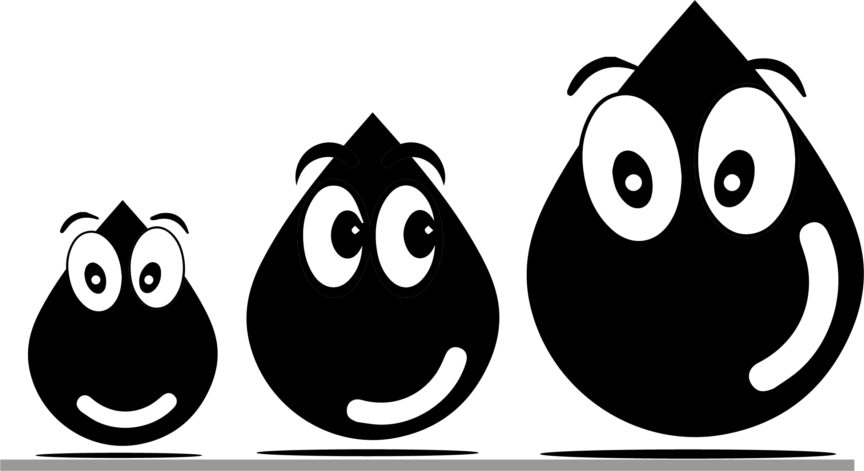Inkjet ink is expensive. Managing ink costs can become complex when running jobs with a wide range of coverage on the same media. Always ask, does that job really require the amount of ink you are applying? Does the customer require this volume of ink?
Creating multiple TAC profiles (better referenced as TIC -total ink coverage) for high medium and low color fidelity provides ink saving options in production. For higher end jobs requiring color fidelity and matching, a higher TAC profile is needed, but for other jobs, limiting ink the way to go.
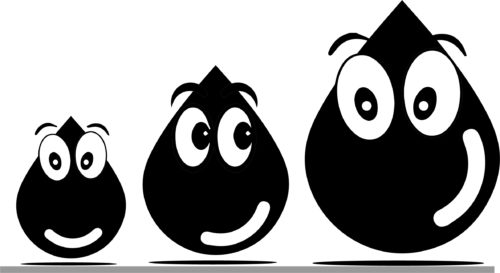
When creating custom profiles, be sure to print profiling patch charts with different TAC settings such as 260, 240 and 220*, for high, medium and low ink usage options. Printing them all at once makes creating ink saving profiles easy and efficient without spending additional profiling time at the press. Using a standard, default profile could be costing you money. Print efficiently and economically based on the customers needs, not default settings.
*TAC settings are examples and will vary based on ink, media and printer configuration.