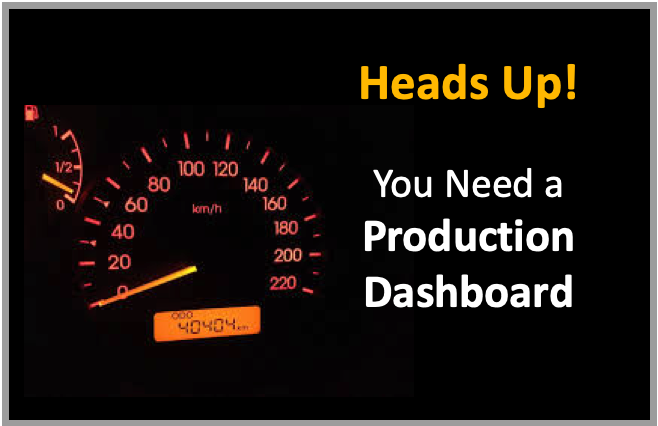Dashboards as a topic started to become sexy once print organizations realized that they didn’t have a single source of truth about the business workflow or the production workflow. The concept of a dashboard is that it gives you a real-time view of machine status, job status, and process status in the context of the production in a single plant or multiple print sites. It is helpful to team members on the shop floor who can get a quick visual cue to what is happening. For supervisors, managers, and the C-suite, it provides a clear view of the current workloads, throughputs, and bottlenecks.
The other value of a dashboard is that it can keep the number of status checks down to a minimum. Consider how often sales team members contact a customer service representative, or a production supervisor calls a team member in prepress, programming, or shipping. Each call takes time, disrupts the activities of the person being called, and may kick off an additional series of calls to track down current information.
Dashboards come in many varieties. While the overarching goal is to give a snapshot of the current state, there are many types of dashboards. You may want several types of dashboard views to cover different aspects of your business and production requirements. For production dashboards, consider what you need to know, what you want to know, and what you can know.
Dashboards rely on data being fed to them. If you can’t get the data to the dashboard, the dashboard cannot display it. If there are metrics you want to know, but the data connections aren’t there today, don’t stop! Dashboard implementation is a classic crawl, walk, run application, so plan on adjusting the dashboard over time. Of course that means you need a dashboard that accommodates change!
What Do You Want from a Dashboard?
Your first step should be to look at the reports, charts, sticky notes, whiteboards, and individual spreadsheets used by each department, the supervisors, schedulers, and managers. Where does the data come from? How is it used? You will need to know the answer to those questions to build a dashboard that provides value.
The next step is to give some thought to the types of dashboard views you want. There are three main types of dashboard views: operational, analytical, and strategic.
Strategic dashboards are most often used by management to track business metrics. These can help the organization maintain a view of the big picture as it tracks performance against the plan. Articles in Harvard Business Review, McKinsey and other outlets generally extoll the benefits of transparency in an organization to keep everyone focused, and a visible dashboard that shows the sales plan, sales to date, and high-level production data can be a motivator.
Analytical dashboards look at trailing indicators to inform strategy and long-term planning. In most cases these are helpful to business management, but not exposed to the production teams.
The most effective helper to the production teams, from point of sale to point of delivery, is the operational dashboard. It is the most common type of dashboard and in most cases can be programmed to show real-time data from a device and job point of view, as well as performance. In this category, there are many variations and offerings. Some dashboards are limited to showing specific data gathered from specific devices. Some can connect to pre- and post-processing hardware, while others cannot. Some dashboards can link into the workflow to show the incremental status of work, while others cannot. Still, others can only display on a monitor, while others have responsive user interfaces for phones and tablets. Some allow the display to be configured for each monitor station, while others do not.
The point is that there is some homework involved to ensure that you get the right dashboard for you. Whether you are looking for your first dashboard solution, or you realize it’s time to upgrade, go through the process of identifying your needs. Dashboards don’t work out of the box, they take configuration, testing, and some quality assurance to verify that the data displayed is telling the story you think it tells. It will also take education to ensure that everyone with access to the dashboard understands what it does and does not tell.
Come back next time for the key elements that must be in your dashboard, and some tips on how to talk to your vendor about your needs. Remember, there are a million questions in inkjet city! Have a question for Pat? Contact us.