When working to align color from design to print or printer to printer, ensuring the entire process is targeting the same color space is important.
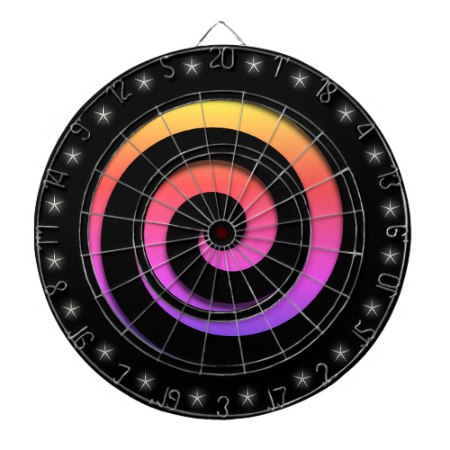
Custom Dartboard by Leatherwood Designs
When we target a color space, we are talking about the gamut which a specific paper and press setting combination, can reproduce. If the printer and paper color space is smaller than the space you are trying to target, you will have a large gap between designers’ expectations and the printed piece.
Keep in mind that for inkjet, the days of process inks all targeting the same color value or less than 1.0dE are over. Each inkjet manufacturer’s process colors (CMYK) are all different color values (ex. Cyan between 2 devices can be up to 12dE difference). They didn’t do this to make things confusing. The color value of an ink is based on how much colorant is added to the ink chemistry. The amount of colorant that can be added is limited by the jetting characteristics of the print head. Depending on the printhead used (single pass or flatbed) the ink chemistry will be different. A flatbed (scanning) device uses inks which have higher colorants than a highspeed single pass inkjet device.
And if different ink color values were not enough to confuse you, the substrates used for the inkjet process can greatly affect an inks colorant. Depending on the stock, aqueous ink may sit high on the surface or absorb into the paper. As ink is absorbed, the color gamut is reduced. By contrast, UV ink sits above the surface and can produce a larger gamut due to more light reflectance. Regardless of your project media, glass, wood, PVC or paper, different substrates and ink chemistry create a different color gamut.
With these differences, one might wonder how can designers ever create a monitor viewing condition which simulates the color space of the ink type and substrate combined?

The best way to ensure your monitor is showing you an accurate representation of the media and printer is to receive a custom color profile from the print provider. This is always your best bet, but since providers can change media suppliers, coverage/TAC and drying settings, changes in surface tension from manufacturing, print speeds and ink settings, receiving one custom profile may not be feasible. So, targeting the same color space as your provider is the next best thing.
For designers, prepress and press operators, if you have not updated your ISO color profile color space options, you should. There are new printing conditions issued which can help designers closer visualize the inkjet printers target color space for a media. But they must be applied to the print provider’s RIP and color management workflow. Stay tuned for my next post on Characterized Reference Printing Condition – CRPC Profiles.
If you haven’t already, please take a moment to register for a free membership because my next post will include a set of helpful downloads for tuning your design process to the target ink, press, paper combination.


Comments
Surely the key here is the device ICC profile that describes the colour gamut is a digital printer, the substrate and inks used.
Giving profile that to a client could be confusing at best, as that describes the maximum gamut of the press. Great for photo books, but not great for maintaining a common colour appearance for brand colours and matching hero images with over printing methods.
So the use of one of the many ‘standard’ CMYK profiles, from GraCOL or Fogra are needed as a simulation profile in the DFE colour workflow. And these can be also specified and used by clients to preview and separate images.
Looking forward to the next post
Yes this is talking about inkjet (not offset) where there are not overprinting methods happening. And yes, we will be getting into using the updated CRPC standard profiles in the next article. For some companies, using the max gamut of the inkjet device is what they need to achieve their color scope (ex. Packaging, industrial inkjet). But for commercial, targeting the same color space as the inkjet device will ensure a common target. The key here is having the designer use the correct (and common) target as the printers device.
It is well known that different ink types, differences in the printing technology, media, laydown sequence….and many other factors, will all make a difference to the color of the printed sample, but everything is encompassed/encapsulated in an ICC profile. A profile can be easily selected in all software, and in fact today you can’t turn off color management in Photoshop. So generally a designer or any other user does not need to worry about the intricacies of the printing process, and everybody just needs to agree on use of the same target – exactly as the graphic in the article shows. Using custom profiles has gone out of fashion as it is cumbersome and prone to problems. We think that printing processes fall into distinct categories or “baskets” in terms of color, which is why you should read Mary’s next article on CRPC (generic) ICC profiles…….