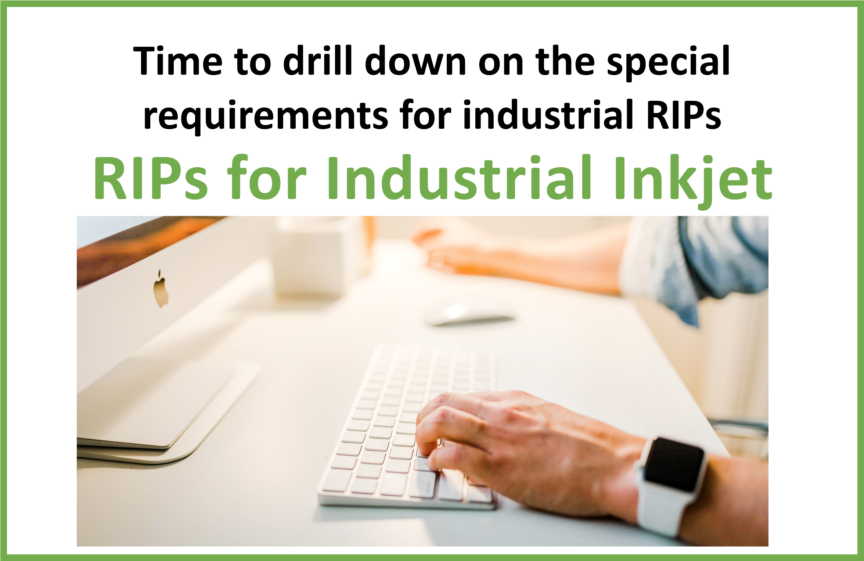Last week, I talked about what types of print we categorize in the industrial inkjet bucket and why that leads to some special requirements. Requirements to make Ink and print heads compatible with industrial surfaces and processes also leads to special requirements for the related Raster Image Processors or RIPs solutions.
A RIP is a specific set of software for image rendering that is part of a printer configuration. A RIP transforms a Page Description Language file, such as PDF, into bite sized pieces that the printing device can understand. At the most fundamental level, it converts vector image instructions to raster image instructions (usually a .TIFF or .BMP). The RIP also manages color and screening by providing instructions to the Digital Front End (DFE).
Sometimes people use the terms RIP and DFE interchangeably, but they aren’t the same thing. A RIP may be included as part of a DFE or can be independent. In either case, the RIP plays a critical part in coordinating the printing process. A RIP should be compatible with the printhead interface and drive electronics to direct finer ink, drop and color channel control.
As inkjet has become specialized for different application segments, RIPs have also specialized by segment. Industrial inkjet applications share several special features for which RIPs need to provide special accomodation such as:
- Large print area – wide print bars – single-pass print arrays
- Large image sizes – Large data files post raster – data / file size handling is key component
- Substrate compatibility – require specialized solutions- primer, corona, plasma or flame pre-treatment
- Ink formulations to withstand abrasion, weathering, temperature, adherence to substrate
- Image quality sensitivity- non-grainy appearance for detailed or items viewed close up
- Specialized fluid requirements (flood coating, spot/clear coating, white underlayment, texture)
- Seamless print repeat – Flat, textured, curved and round surfaces
- Integrate with existing manufacturing processes- environment, speed, manufacturing post handling
RIPs Can Be Independent
Industrial Inkjet OEMs may provide their own RIP software or use an independent RIP software provider. Some OEMs offer more than one option. Industrial inkjet requires RIPs which provide specialized ink control for non-optimized substrates in aggressive production environments, as well as print engine compatibility. RIPs in the industrial category have been beefed up to meet these needs including:
- Multi-level screening with specialized algorithms for image improvement to remove graininess, banding/artifacts/streaking
- Color management (expanded gamut) to control ink usage, spot, single or 4+ color image processing, spot color library conversion, multiple profile use, color calibration, accurate color space rendering, out of gamut viewing, WYSIWYG screen accuracy
- Calibration interaction with the print engine
- Large file management to enable high speed data processing for variable data, bitmaps, fonts, graphics, barcodes
- Print engine compatibility enhancements including improved naming conventions, resolution, bit depth, gray levels, rendering, algorithm and screening options
- Print efficiency options such as cropping, nesting, ganging and die-cutting
- Management of modified spread and choke features or ink and surface tension differences
- Up to date print head and engine compatibility
Industrial inkjet can come in many shapes, sizes and configurations depending on the print requirement and whether the system is configured by an OEM or as a custom, integrated solution. The choice of RIP can impact color capabilities, ink savings, print quality and integration compatibility. For industrial inkjet, understanding RIP capabilities and the integration of the RIP with the overall print and manufacturing workflow should be a big part of the analysis. Here are some of the fundamental questions to ask:
- What RIP is included?
- Can I specify my own RIP solution?
- What RIPs are compatible?
- How can the RIP be integrated?
- How will an in-line or off-line RIP impact production?
- How will a RIP embedded with the DFE manage color?
- What parts of production does the RIP control?
- How are color management and ink savings controlled?
- How is variable data incorporated into the workflow?
- What print languages are compatible with variable data paths?
- Where is image preparation integrated for die cutting, post coating and embellishment applications?
You will also want to test the RIP image processing and rendering accuracy by using a fingerprint file with various types of images, resolutions, rendering intents included. Also make sure to stress test the systems with large files.
Subjected to harsh manufacturing conditions, high surface variability and challenging data requirements, industrial strength RIPs are needed to avoid downtime, print defects and ease the path to customized development. In an industrial inkjet environment, a lot of pieces go into creating a specialized solution, but it’s the RIP that does the heavy lifting. Make sure you know what’s under the hood.
Stay tuned for upcoming reviews of the most common independent inkjet RIP providers who do not build the printer, but support custom inkjet development in industrial manufacturing integration. These RIP vendors offer the robust RIP features required above, but each focuses on different characteristics of custom industrial print system requirements.