By now you may have heard that Pantone is making some changes that don’t appear very customer friendly. Pantone is pulling their color libraries from Adobe products next month. Though Pantone, a division of X-rite and corporate grandchild of Danaher, offers numerous colorimeter products and services; to the designers who are on the front line of using their color matching products, it is seen as a color language.
The huge base of designers who manage their colors through Pantone color libraries have created a cult of color around the brand, driving its acceptance as a color standard. Thank you dear followers, you will now be forced to purchase an additional subscription.
This article discusses why this change matters to your inkjet design workflow, and steps you can take now to lock in the value of your existing color libraries for as long as possible.
Even after Pantone stops making color library updates available in Adobe products, you can still create any color you wish in Adobe Creative Suite. But you will not be able to assign a specific Pantone library swatch. Assigning a Pantone swatch provides access to the Hex, RGB, CMYK and L*a*b* recipes, the specific color data for that color. To get access to that color data within Adobe products in the future, you will need to subscribe to PantoneConnect. Sorry, all you struggling designers, trade schools and universities who currently struggle with budgets for software, more money will be needed to correctly prepare our youth for the already employment lagging print industry.
Why does this color data matter?
Designers can make their own recipe in CMYK and enter it in their color library. However, this will be a specific CMYK recipe for a specific ink set. When working with inkjet presses, each machine and ink chemistry will have a different color value for Cyan and Magenta and Yellow and Black. In simple terms, each inkjet device uses different CMYK crayons to create that particular color. This gets challenging if the inkjet process is not targeting a common color space or using the full gamut of the printer.
By assigning your “critical colors,” as I like to call them, with a specific Pantone spot color swatch, that swatch’s color information is described in the specific color space and is not a premade recipe. This allows the inkjet RIP to create the closest custom CMYK color mixture within gamut based on the white point of the substrate to simulate the Pantone color.
Short-term workaround. Act now!
Before the end of February, designers should save out their color libraries. Here’s how the change will affect new and existing designs.
Designers who have already assigned Pantone colors to graphics in native or created pdf files, will continue to see these color definitions embedded. But for any newly opened documents the Pantone libraries will no longer be found under the Swatch Libraries/Color Books drop down.
How can you get around this? Before your access to Pantone libraries is cut off, you can open each of the complete swatch books and copy all of the colors into a custom Illustrator library and save it out as a .ASE (Swatch Exchange File).
Start with a clean swatch window. Then open the Pantone swatch library of your choice.
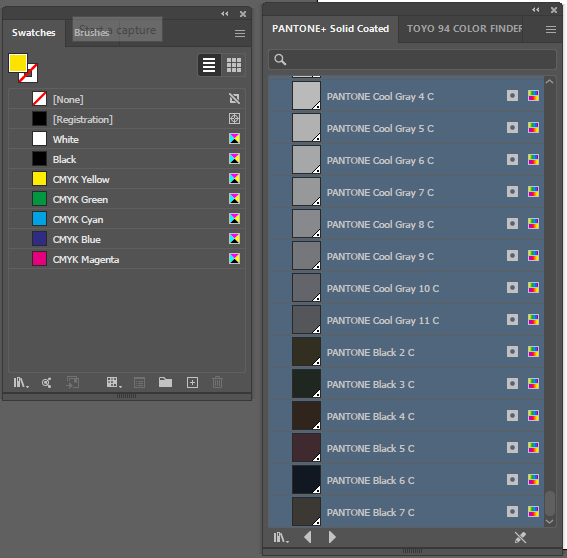
Select all of the colors in the library and drag and drop the entire library into the clean library.
Your swatch library will now show all the colors from the specific Pantone list.
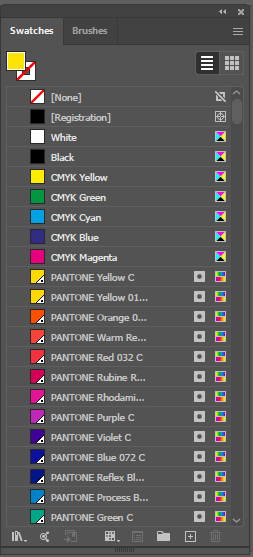
Then click the top right 3-bar selection, save the file out as .ASE file.
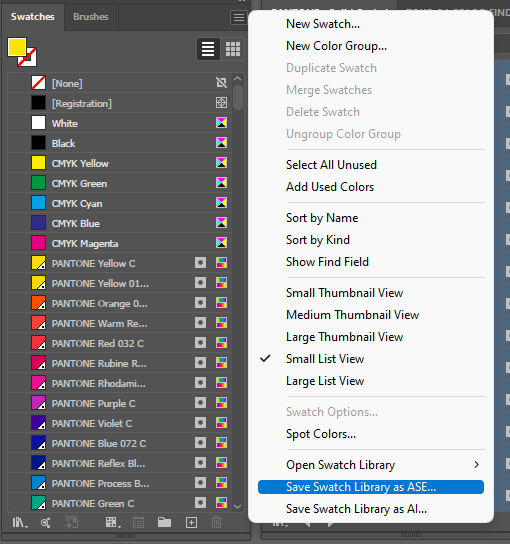
Save these .ASE files in a secure place outside of Adobe programs folder to ensure Creative Suite folder updates do not affect your new libraries.
This will make it easy to load all the colors and their conversion recipes when needed.
To add, just load from the 3-bar drop down and point to your custom libraries and point to the folder in which they were stored.
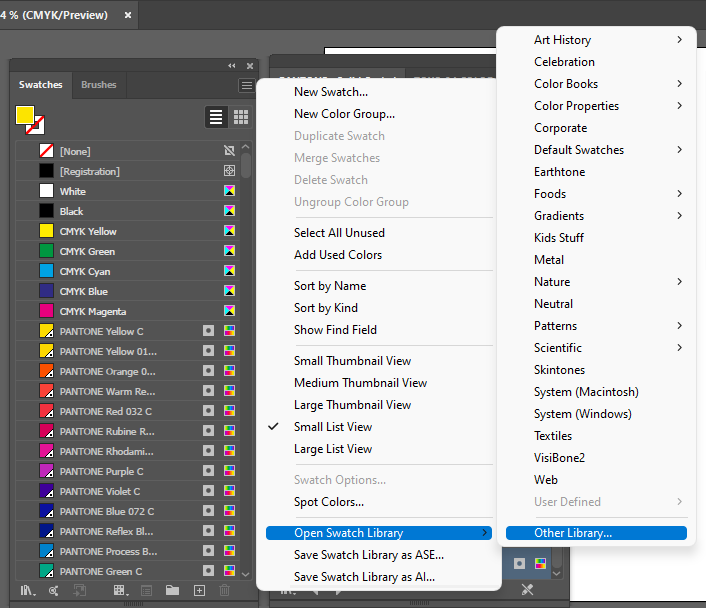
Note: that tints do not save well and you may get a message like the one below if there are any tints within the library.
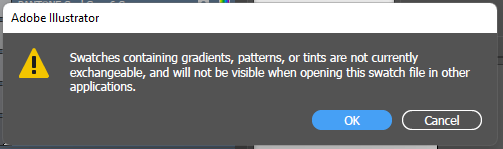
Once you bring back in the .ASE file you can always make new tints from your solids.
By following this process, you will create and archive sharable color libraries in .ASE format which can be used in Illustrator, In-Design and Photoshop. Oh, and you can share them with your designer friends who didn’t get this done before the deadline. And by the way, we will also have them saved and will be updating frequently.
Making these libraries yourself will lock in the past but will not be updated with any new colors that Pantone creates. However, it is easy enough to find or measure the L*a*b* values for a spot and create a new L*a*b* value assigned swatch in your library and save it back out to your .ASE library. For best results ask your inkjet print provider for the L*a*b* values. Perhaps we will start seeing a new market in custom .ASE files like selling new beats for sound mixing.
Even though we have a workaround, it creates more work for designers using Adobe products. It’s interesting to note that some other design products line Quark XPress and Corel Draw will still have access to Pantone swatch updates. It’s not my job to figure out what is going on between Adobe and Pantone or why someone thought Adobe Creative Suite should omitted but barely used software is included, but it is my opinion that it is being handled pretty poorly in terms of decision making and communication. Designers, students and universities have driven Pantone’s success and creatives are the ones getting hurt in the process.
Meanwhile, this may be a good time to mention that Pantone is not the only color matching solution. Maybe it’s time to drive more attention to other color specific matching solutions for inkjet such as the SPOT Matching System from Spot Nordic or Toyo. Maybe a little healthy competition will bring back that customer focus (if it ever existed in the first place.)
Color me not impressed with Pantone right now.
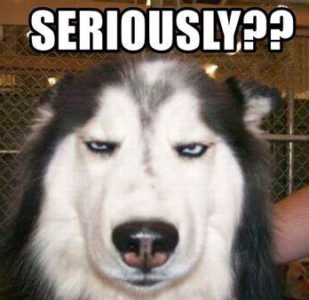


Comments
As I said before, is sad to see two major sofware supplier to the graphic arts industry failing to support their client needs.